NOTE: Uninstalling the GoCart app from Stripe will not cancel your subscription. You will need to cancel your subscription manually using one of the methods below.
On the GoCart Settings Page you will see a section called "Account management". If you are on a trial or paid subscription, you can manage your subscription by clicking the "Manage subscription" button. This will open the GoCart Customer Portal in a new tab. From there you can cancel your subscription or upgrade to a different plan. This link will only be shown if you are on a trial or paid subscription.
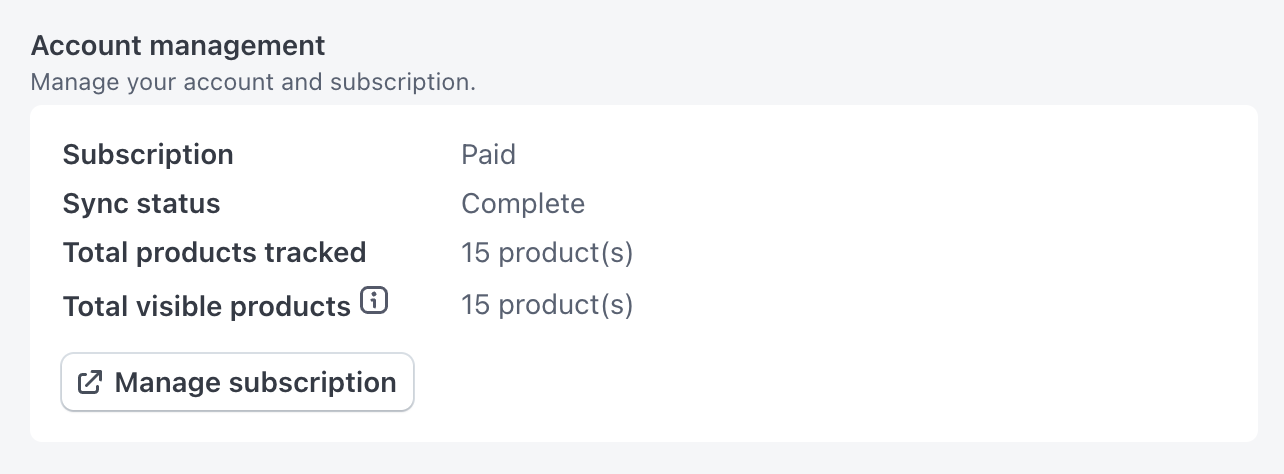
This is what the customer portal looks like:
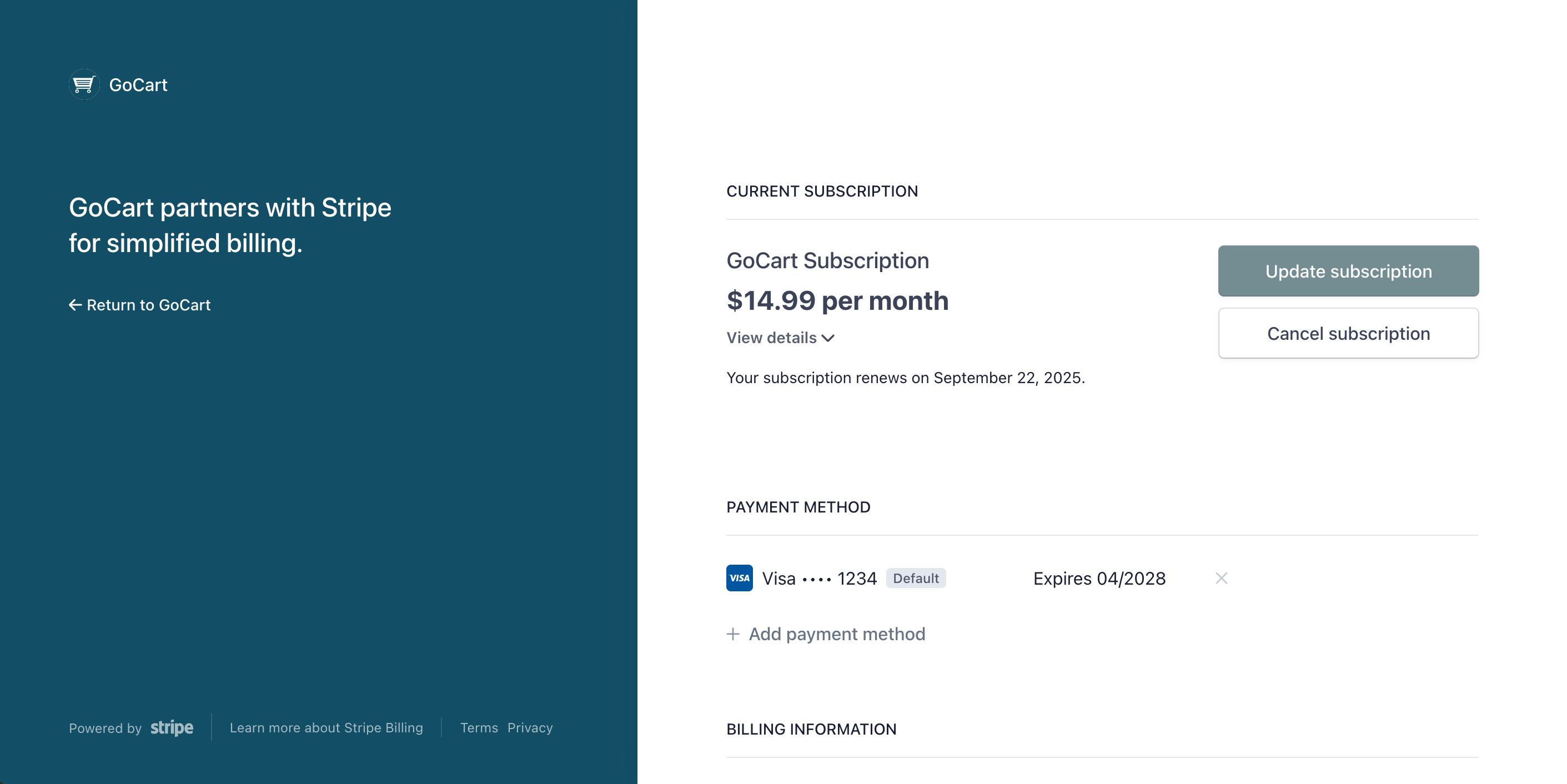
To cancel your subscription, click the "Cancel subscription" button. Your subscription will be cancelled and will have no future charges, but your website will remain active until the end of your current billing period.
You can also manage your subscription from the links provided in the order confirmation email sent when your trial period ends.
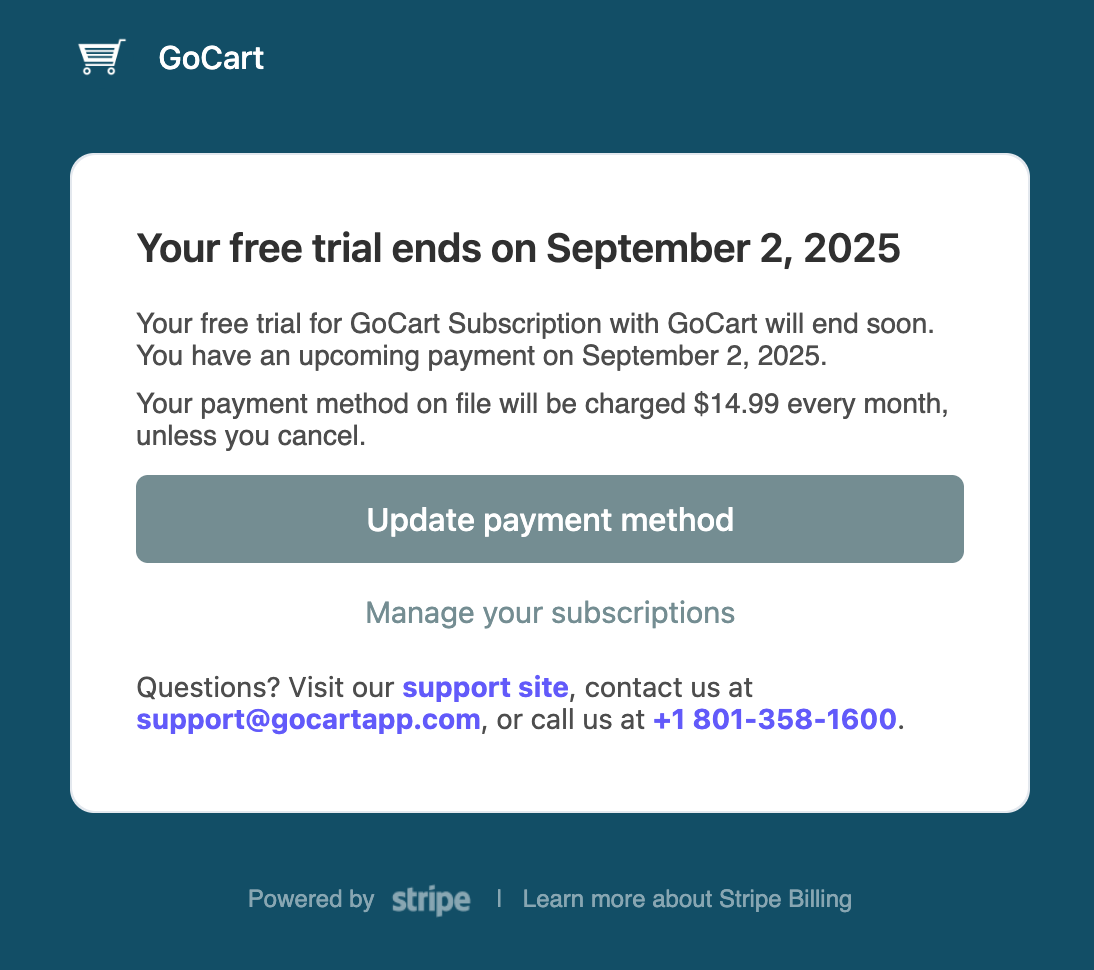
Either link will open the GoCart Customer Portal in a new tab. From there you can cancel your subscription or upgrade to a different plan.